How to Flash i-Kall Firmware
It is a simple and easy method of i-Kall flashing and installing Stock Rom. Flashing and Installation (Flash Guide) Stock Rom for i-Kall android SmartPhones using SP FlashTool. This is a quick guide for flash i-Kall android devices.

Flash i-Kall MTK Device with SP-FlashTool
Step-by-Step guidelines to i-Kall custom Rom or flash Stock ROM using Updated SP Flash-Tool on your Windows XP/7/8/10/11 computer or laptop.
Step 1: Latest version SP Flash Tool Download and the i-Kall USB Driver.
Step 2: Install i-Kall Android device USB Driver on your computer/Laptop.

Step 3: Your i-Kall Smartphone Power Off ( if it is removable Battery -> remove the phone Battery).
Step 4: i-Kall Firmware or Stock Rom Download that you want to Flash on your i-Kall Smartphone. and extract it on your PC Computer.
Step 5: Extract i-Kall Firmware flash file or Stock Rom zip file (it on your Computer/Laptop).
Step 6: After Open Flash_tool.exe files (in SP_Flash_Tool folder).
Step 7: Once Smartphone Flash Tool is launched, Click on the Download Tab.
Step 8: After select, now click on the scatter-loading button.

Step 9: You will find and select the scatter file in the i-Kall Firmware folder.
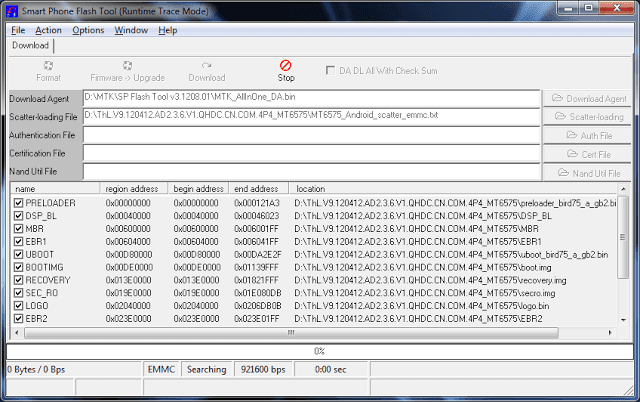
Step 10: After, Click on the Download Button to begin the i-Kall device Flashing Process.
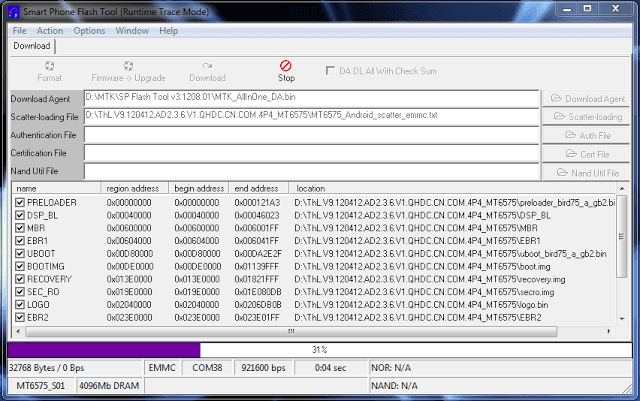
Step 11: next, Connect your i-Kall phone (without battery- if it is removable) to the Computer or Laptop using OG USB Cable . After connecting the i-Kall phone to the computer.
Step 12: Press i-Kall Smartphone Volume Down or Volume Up key, so that your computer easily detects your i-Kall smart device.

Step 13: After Flashing is completed, a Green color Ring will appear.
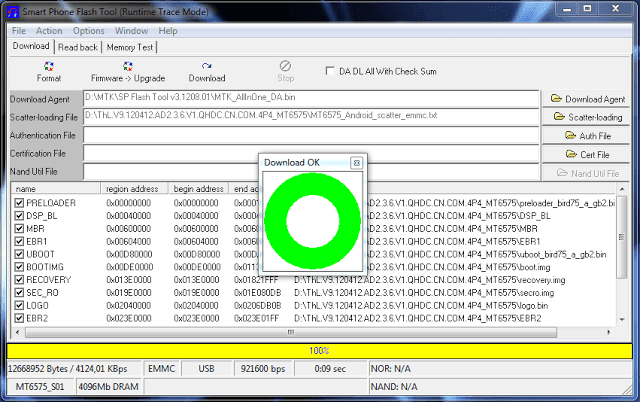
Step 14: Close the SP FlashTool on your computer/laptop and disconnect your i-Kall device from the computer or laptop.
Now your i-Kall Smartphone is successfully running the Firmware or Stock Rom you have Downloaded.
This page last update was on time
See Best Guide and Tutorials of 2025
Alternatives MTK (i-Kall) Device Tools :-
1st. Download SmartPhone Multiport Download Tool is one of the best Multi-port scatter based FlashTool that allows you to flash your any MediaTek MTK (i-Kall) Smartphone devices.
2nd. Download Android MTK Droid Tools is one of the best MTK tools that allows you i-Kall smart device to root, firmware backup, and more.
3rd. Download Android multi-tools is one of the small pattern lock remover tools that allows you to unlock your i-Kall android devices.
Drivers. MediaTek USB Driver or MTK USB Driver or Universal USB Driver or Fastboot ADB Driver or ADB Driver Installer - Download any android driver and install it that allows you to connect your i-Kall android devices to pc.
Warning:
Be careful Read i-Kall flashing steps by steps then do it.
Make a backup of your i-Kall Android devices (For backing up your text,music,contacts,images,videos and others).
After flashing the wrong preloader, your i-Kall Android devices will be completely dead.
Note: Please make a backup of your i-Kall device (Smartphone) before installing / updating ROM / Format / Rooting.
Credits: SP FlashTool or MTK Android FLASHER Developer.